
Code Quality Battle: SonarQube vs SonarCloud – A Deep Dive
Discover the key differences, features, and use cases of SonarQube and SonarCloud, two powerful tools for code quality and security analysis. Learn which solution best fits your team’s needs based on deployment, scalability, pricing, and more.
AI ASSISTANTAI/FUTUREPROGRAMMINGEDUCATION/KNOWLEDGE
Sachin K Chaurasiya
12/4/20246 min read


Modern software development demands a focus on producing clean, secure, and maintainable code. Tools like SonarQube and SonarCloud empower developers to achieve these goals by analyzing code for vulnerabilities, bugs, and code smells. While both tools share a common purpose, their deployment methods, cost structures, and target audiences set them apart. This comprehensive guide explores the features, differences, and use cases for each to help you decide which solution fits your needs.
SonarQube
SonarQube is a self-hosted platform for analyzing and improving code quality and security. It requires installation on local infrastructure, giving users full control over configuration, data privacy, and customization.
Core Features
Comprehensive Code Analysis: Identifies issues in code structure, design, and security vulnerabilities.
Branch Analysis: Provides detailed analysis for long-lived and short-lived branches, ensuring consistency across codebases.
Quality Gates: Enforces standards by setting thresholds for code quality metrics (e.g., code coverage, complexity, and duplication).
Extensibility: Supports plugins and integrations to enhance functionality, such as SonarLint for local IDE checks.
Enterprise Features: Includes governance, portfolio management, and advanced reporting for large-scale organizations.
Benefits of Using
Supports 30+ languages, including widely used ones like Java, JavaScript, TypeScript, and Python, and niche languages like COBOL.
Offers granular customization of rules to fit your coding standards.
Provides offline analysis for environments with restricted internet access.
Allows deep integration into on-premises CI/CD pipelines using tools like Jenkins, GitLab CI, or Azure DevOps.
When to Use SonarQube?
SonarQube excels in situations where data control, customizability, and on-premises deployment are critical. Consider SonarQube if:
You operate in a regulated industry: Industries like healthcare, banking, or government often require strict compliance with data privacy laws.
You have robust infrastructure: Organizations with IT resources can manage server updates, backups, and monitoring.
Your projects are large-scale: Enterprises with multiple teams benefit from advanced governance, project hierarchy, and detailed reports.
You need extensive customizations: SonarQube allows fine-tuning of rules to align with organization-specific coding standards.
SonarQube Enterprise Edition!
Includes portfolio management for visualizing project health across teams.
Offers governance reports for regulatory compliance.
Enables support for high-availability configurations.
Pricing Models
Offers Community Edition for free, with limited features.
Developer, Enterprise, and Data Center Editions come with annual license fees based on lines of code analyzed.

SonarCloud
SonarCloud is a cloud-native, Software-as-a-Service (SaaS) solution. It removes the complexity of managing infrastructure and offers seamless integration with popular cloud-hosted version control systems.
Core Features
Out-of-the-Box Functionality: No need to configure servers or databases; it's ready to use after account setup.
Cloud Integration: Works natively with GitHub Actions, Bitbucket Pipelines, Azure DevOps, and GitLab CI/CD.
Real-Time Updates: Always runs the latest version with no downtime for upgrades or patches.
Scalability: Leverages SonarSource’s global infrastructure for uninterrupted service.
Shared Access: Teams can collaborate efficiently with centralized dashboards and reports.
Advantages of SonarCloud!
Ideal for distributed teams who need centralized access to code quality metrics.
Highly scalable for projects ranging from small startups to enterprise-level applications.
Subscription-based pricing ensures flexibility, especially for smaller teams with limited budgets.
When to Use?
SonarCloud is the go-to solution for agile teams and organizations with a cloud-first approach. It works best when:
You need a quick start: Small teams or startups can start analyzing code without investing in infrastructure.
You use cloud-based version control: SonarCloud integrates seamlessly with GitHub, Bitbucket, and GitLab.
You prefer subscription pricing: Pay-as-you-go pricing eliminates upfront costs.
Your team is distributed: Its cloud-hosted nature ensures centralized dashboards accessible from anywhere.
SonarCloud Premium Integrations!
Prebuilt configurations for CI/CD pipelines in GitHub Actions and Bitbucket Pipelines.
Real-time notifications in Slack or Microsoft Teams.
Public project analysis is available for open-source contributions.
Pricing Models
Free for public repositories, making it ideal for open-source projects.
Paid plans start at $10 per month for private repositories, scaling with the number of lines of code.

Performance and Scalability
SonarQube relies heavily on local infrastructure, meaning performance scales based on your hardware capabilities. This makes it ideal for environments where server performance can be controlled and enhanced.
SonarCloud benefits from SonarSource's cloud infrastructure, which ensures high availability and dynamic scalability. However, it requires an active internet connection.
Security and Data Privacy
SonarQube
Full Data Control: Ideal for organizations needing to keep all analysis results within their own network.
Custom Security Policies: Administrators can configure permissions for teams, ensuring restricted access to sensitive project data.
Regulatory Compliance: On-premises deployment ensures adherence to data privacy regulations like GDPR, HIPAA, or ISO standards.
Network Isolation: Perfect for environments requiring offline or air-gapped setups, such as defense or critical infrastructure projects.
SonarCloud
Secure Cloud Hosting: All data is encrypted during transit and stored in secure SonarSource-managed servers.
Third-Party Risks: Since data is stored off-premise, it may not be suitable for organizations with strict data localization requirements.
Public Repositories: Analysis for open-source projects is public by default, ensuring transparency but limiting privacy.
Supported Development Environments
Both tools integrate with a wide range of IDEs, version control systems, and CI/CD platforms. Below is a summary of their compatibility:
Integrated Development Environments (IDEs)
SonarLint Plugin: Works with IntelliJ IDEA, Eclipse, Visual Studio, and Visual Studio Code. It provides real-time feedback within the IDE.
SonarQube requires configuring the plugin for connection with its server, while SonarCloud works out-of-the-box by linking to your repository.
Version Control Systems (VCS)
SonarQube: Integrates with self-hosted GitLab, GitHub Enterprise, and Bitbucket Server.
SonarCloud: Works with both cloud-hosted and on-premises versions of GitHub, GitLab, Bitbucket, and Azure DevOps.
Continuous Integration/Continuous Deployment (CI/CD)
SonarQube
It requires configuring specific plugins or scripts for CI/CD tools (e.g., Jenkins, Bamboo, or TeamCity).
Provides detailed logs and artifacts for internal monitoring.
SonarCloud
Offers predefined pipeline templates for GitHub Actions, GitLab CI/CD, Bitbucket Pipelines, and Azure DevOps.
Simple to set up, especially for teams with existing cloud CI/CD pipelines.
Advanced Use Cases
Enterprise Software Development (SonarQube)
Large organizations using enterprise-grade software prefer SonarQube to analyze multiple repositories with centralized governance.
Example: A financial services firm ensures compliance with internal security policies by hosting SonarQube on private servers.
Open-Source Contributions (SonarCloud)
Developers contributing to open-source projects use SonarCloud’s free public repository analysis.
Example: An open-source library on GitHub uses SonarCloud to maintain transparency and attract contributors by showcasing its code quality.
Hybrid Workflows
Enterprises may adopt SonarQube for internal projects while using SonarCloud for open-source initiatives to leverage the strengths of both.


Migration: Moving Between SonarQube and SonarCloud!
Switching between SonarQube and SonarCloud can be streamlined with careful planning.
Migrating from SonarQube to SonarCloud!
Export the current configuration, including quality gates, rules, and user roles.
Recreate these configurations in SonarCloud using the web interface.
Migrate repository links and ensure the cloud CI/CD pipeline is updated to point to SonarCloud.
Migrating from SonarCloud to SonarQube!
Install SonarQube on local infrastructure and set up necessary plugins.
Import quality profiles and configurations from SonarCloud.
Sync repositories with the local instance and reconfigure CI/CD pipelines to point to SonarQube.
Tips for Maximizing Value?
Regular Updates (SonarQube)
If you opt for SonarQube, ensure you upgrade to the latest versions regularly to benefit from new features and security patches.
Monitor Metrics
Use the dashboard to monitor key metrics like code coverage, technical debt, and vulnerability trends.
Automate Code Analysis
Incorporate SonarQube or SonarCloud tasks in CI/CD pipelines to run automated scans during builds, ensuring quality checks are non-negotiable.
Enable Notifications
Configure email or Slack notifications for failed quality gates, keeping teams informed about critical issues.
Involve Developers Early
Use SonarLint for IDE integration so developers can resolve issues during coding, reducing effort during code reviews.
Scalability in Enterprise Environments!
For organizations handling multiple large projects, scalability is essential.
SonarQube supports Data Center Edition for high-availability setups and load balancing across multiple nodes.
SonarCloud automatically scales resources based on usage, making it suitable for teams growing dynamically without infrastructure concerns.
Real-World Examples
SonarQube in Action
Telecom Giant: A telecom enterprise with a large in-house development team uses SonarQube to analyze tens of thousands of lines of code daily. It enforces company-specific rules and integrates with their custom CI/CD pipeline for strict governance.
SonarCloud in Action
Tech Startup: A SaaS startup with a distributed development team chose SonarCloud to analyze code quality without investing in infrastructure. It integrated with GitHub Actions for real-time analysis and achieved faster development cycles.
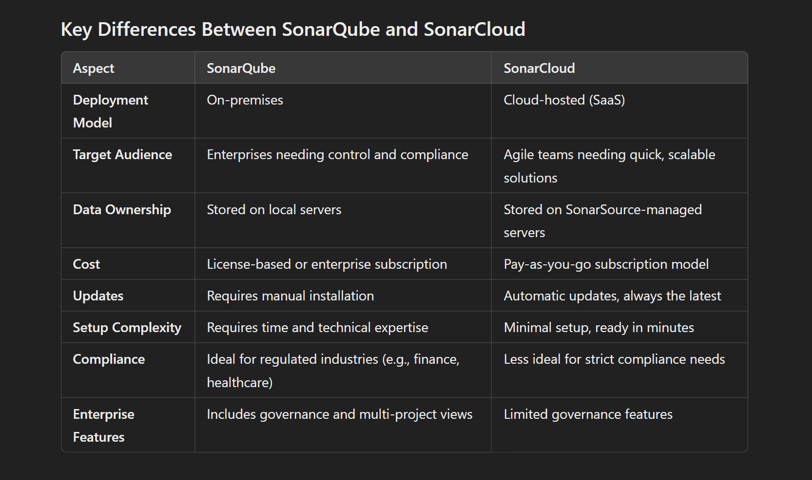
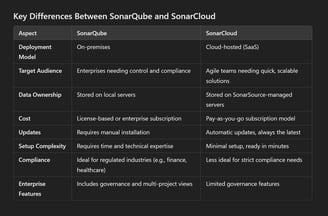
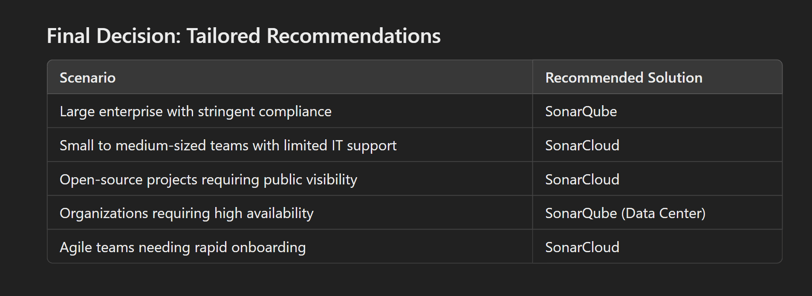
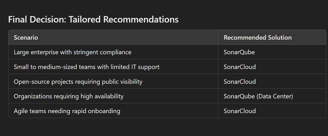
Both SonarQube and SonarCloud are excellent tools for maintaining code quality and security. Choosing the right one depends on your specific needs.
SonarQube offers greater control, making it ideal for enterprises with complex, regulated environments.
SonarCloud is perfect for teams prioritizing agility, scalability, and ease of use.
By understanding the capabilities and trade-offs of each, you can make an informed decision that aligns with your team’s goals and resources.
For detailed information, explore the official SonarQube and SonarCloud documentation.
Subscribe to our newsletter
All © Copyright reserved by Accessible-Learning
| Terms & Conditions
Knowledge is power. Learn with Us. 📚


